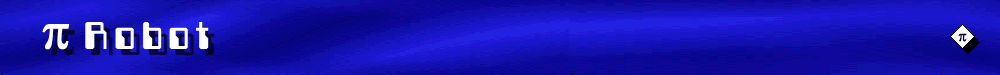
  
|
Pi Robot Passes First Navigation Endurance TestOne of the long term goals of the Pi Robot Project has been to build a robot that can run more or less continuously while navigating about the house and interacting with people and pets. A good real-world test of the stability of a robot's hardware and software is a navigation endurance test. The idea is to pick a number of goal locations in your home or office, then run a continuous loop on the robot that randomly picks a location, navigates to that location autonomously, then picks another location and so on. The test continues until either the battery dies or the robot gets stuck, either physically or due to a software problem. If the robot can stop to charge its own battery (like the Willow Garage PR2), then the test could continue indefinitely.Back in May 2009, the PR2 set an impressive milestone running ROS when it autonomously navigated a full marathon (26.2 miles) through the offices and hallways of Willow Garage. Today Pi ran a similar test though he was limited by his battery life which was just under 2 hours. The big question was: would the combination of ROS and hobby-level hardware be stable enough to carry out the task without the robot running into things, getting stuck, or suffering a software failure? Test PreparationBefore picking goal locations around the house, we would need a map. Fortunately, ROS includes the gmapping package which automatically draws a map of an area from laser scans and odometry data collected from a mobile robot. So Pi was driven around the house for about about 7 minutes using a wireless remote control while recording the data returned from his laser scanner and wheel odometry. Gmapping was then run on the data file which resulted in the following map: As you can tell from the lower part of the map, a few rooms were not included for the test but are partially visible through open doorways. While a much cleaner map could be made by collecting more data, it turns out that this level of detail is all that was necessary. The green dots indicate the six goal locations that were chosen for the test. Each location could be easily described by a person living in the house such as "middle of the living room" or "facing the front door near the foyer". The coordinates of the locations were then read off the map using RViz, the ROS visualization tool, so that they could be entered into the test program described below. Pi's HardwareIt is a good idea to remind ourselves of Pi Robot's new hardware setup. The drive train includes a pair of Pololu motors (100 rpm, 220 oz-in torque), BaneBot's wheels (roughly 5" in diameter), and a prototype of a new ArbotiX microcontroller fitted with a Pololu 30-amp motor driver. The motors have integrated quadrature encoders that report 4,773 ticks per meter. In addition to the ArbotiX, Pi has a second microcontroller called the Serializer which is used to monitor the battery voltage and overall current drain. Finally, there is the laser scanner which is the one component that cannot be classified as "hobbyist hardware". The model used on Pi Robot is the Hokuyo URG-04LX-UG01 which is the least expensive scanner available but still costs $1,175.00. A cheaper option is to buy a cleaner for about $379 and then take out the laser scanner. The images below show the layout--the image on the left is the second layer of the robot with the ArbotiX, Serializer and power distribution terminals. The image on the right shows the first layer of the robot including the laser scanner, battery and wheels. (The motors are mounted on the underside of the plate and the ArbotiX was moved to the second layer since this photo was taken.)  Pi's brain is a Zotac dual-core mini-ITX headless computer which means it has no screen or keyboard. The Zotac runs off the same battery as all the rest of the electronics. Using a laptop (which has its own battery) instead of the Zotac would significantly increase the time Pi could run between charges since the Zotac accounts for about half of the power requirements of Pi's hardware. Speaking of the battery, Pi uses a 10 Ah LiFePO4 battery that weights about 2.5 lbs. The rating of 10 Ah means that the battery can support a 1 amp current drain for 10 hours or 5 amps for 2 hours (like Pi Robot), etc. In addition to the drive motors, electronics, and mini-ITX computer, the battery must also power the Kinect which consumes about 1A at 12V, and the Dynamixel servos which require approximately another 1A. While Pi's arm was not used during the endurance test, power was still applied to all the Dynamixel servos so that the ArbotiX could be used to keep Pi's pan and tilt head servos locked in an upright and forward-pointing position. Setting up the ROS NodesROS provides all the tools necessary for Pi to navigate from one location to another. The main package used was amcl which stands for "Adaptive Monte Carlo Localization". The amcl algorithms compare the laser scan data from the moving robot to the map stored in memory to figure out the robot's location. The map and laser data need to be good enough for amcl to accurately predict where the robot is in the map without human intervention; otherwise the robot will get lost and the navigation test will fail. |
| Copyright © 2006-2020 by Pi Robot |






